Product Updates
Here are the latest product updates. If you have feedback or suggestions, please reach out — we'd love to hear from you!
Here are the latest product updates. If you have feedback or suggestions, please reach out — we'd love to hear from you!

Introducing our newest apps: EasyRoutes Delivery Driver for iOS and Android. Open shared routes in our app for a totally redesigned mobile delivery experience. We will be continuously adding functionality to these apps to make deliveries for your drivers as easy as possible.



We've introduced the concept of route groups to help make your delivery planning easier. Now when you split routes...

...you will be taken to a group view where you can see all the routes created on one screen. You can also create a group with routes that you planned individually.
From here you can re-arrange stops between routes...

...and add or remove routes.

You can also schedule the entire group at once, as well as reoptimize all the routes in the group.

We've added Route ID numbers to make it easier to organize and refer back to routes.

Tracking pages have been updated to include a button where customers can view their Order Status, and a link back to your store for order support is now included in the footer.

We've redesigned our settings to make the sections and options clearer and easier to understand. We've also included some quick links to our new videos to show you how to use our app.

New users to EasyRoutes will now be greeted with a product tour that takes them through the process of creating a route, step-by-step.

You can also customize your packing slips to select which information you would like to see printed.

Now when you generate multiple routes using our Route Splitting route option...

You will land on a page showing all the routes in the group on one map, as well as relevant stats for each route.

You can cycle through all the routes using the navigation in the top-right, or click the View All Routes button to return back to multi-route view:

More functionality will be coming to help you with planning multiple routes soon!

Now your driver can capture e-signatures as proof of delivery for peace of mind. They can also attach photos and a delivery note.

We've refactored our Driver View making it even easier to use on mobile devices. We've re-positioned informational elements and added more buttons to access common actions easier with a tap of the finger.

Make the maps bigger on your Orders Page or on any of the routes you view by clicking the Enlarge Maps icon.

Click the icon again to shrink it back to its regular size.
We've made it easier for you to navigate to your next stop in our driver view as well!
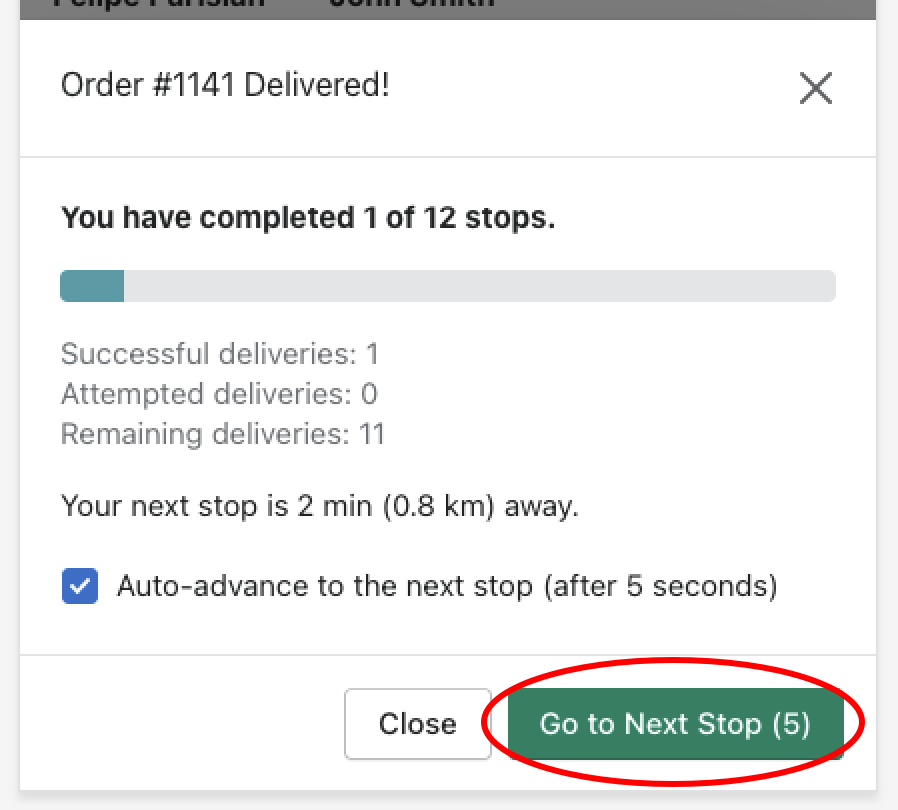
When you or your driver marks an order as delivered, EasyRoutes will auto-advance you to the next stop after 5 seconds.

Customize your packing slips with new options found in your Settings. You can choose where to display your store logo, as well as select various types of information to print on your packing slips.
We're always working hard to not only add new features, but to also make sure that EasyRoutes is always running smoothly. As such we've made lots of little tweaks here and there to boost the efficiency of our routing engine. Let us know if you notice a difference! Some notable updates include:
- Better Support for Poor Connectivity
- Improvements to our ETA calculations in our routing engine
- Update Order Data no longer requires refreshing EasyRoutes
- Copy to clipboard functionality for route and stop information in Route History
- Show Total Item Count in a route
- Filter by Delivery Status
- Many other bug fixes and stability improvements
Provide your customers with a customer tracking number in their email with a link to view the delivery status of their orders. You can turn this option on and off in your Settings.

You also have the option to include your scheduled delivery time and ETAs, or just show the delivery status. You can also use a rounded delivery time window and you can show how many stops away a customer is.
To view a tracking link, click the “Customer Tracking Link” option in the Actions menu for any order in a route you have created.
We’ve redesigned our Share/Deliver modal and introduced a “ Create Fulfillment” step.
Shopify requires orders to be fulfilled before we can update order statuses and send out customer delivery emails. Fulfilling your orders means they are ready to be delivered.
Instead of two buttons at the top of your Edit Route screen, you’ll now see just one:

Click on the Share Route tab to send this route to a driver, or click the Deliver Myself tab to do your own deliveries. You or your driver can still fulfill orders on a stop-by-stop basis.

You can also toggle in your settings whether a Shipping Confirmation email is sent when you create your fulfillment.
Speaking of fulfillment…
When creating a route with a partially fulfilled order, EasyRoutes will select the remaining unfulfilled items by default and have that reflected in stop inventory, packing lists, tracking pages, etc.
On the Orders Page, when you click to view the list of items for an order, you will see it divided into unfulfilled and fulfilled items:

When editing a route, you can change between unfulfilled items and a preexisting fulfillment:

We’ve added a couple new columns to your route history page – Total Distance and Total Drive Time:

You can now also filter your routes by a range of last modified dates, or a range of planned route dates. You can now also copy this information for selected routes to your clipboard for export and reporting use:

Now you can add a display address to a stop for your drivers to see in Driver Mode. When you edit an address, check the “Choose a different address to display on route” box.

This can be helpful for adding address details (e.g. unit number) for display only, or when you cannot validate extra address fields with Google Maps, or if you want to provide only a unique identifier (e.g. Postal Code, Plus Code, etc.) for validation in the address fields.
You can now select stops and edit all of their stop times at once in Edit mode:

We’re always working hard to not only add new features, but to also make sure that EasyRoutes is always running smoothly. As such we’ve made lots of little tweaks here and there to boost the efficiency of our routing engine. Let us know if you notice a difference! Some notable updates include:
– Better support for importing .CSVs with addresses in multiple columns
– Showing order count, order date, shipping cost, customer note in your orders and routes
– Improvements to make it easier to edit rejected stops
– Improvements to our routing engine ETAs in select countries
– Fixed some network issues / errors
– Fixed some Google Maps errors
– Fixed some display and layout issues with order information on routes with certain settings
– Fixed bug when deleting a stop using drop-down menu
– Added settings to remove store address from packing slips
– Added option to add a page break between route and inventory when printing
– Boosted the speed of our image uploads when capturing photo proof of delivery
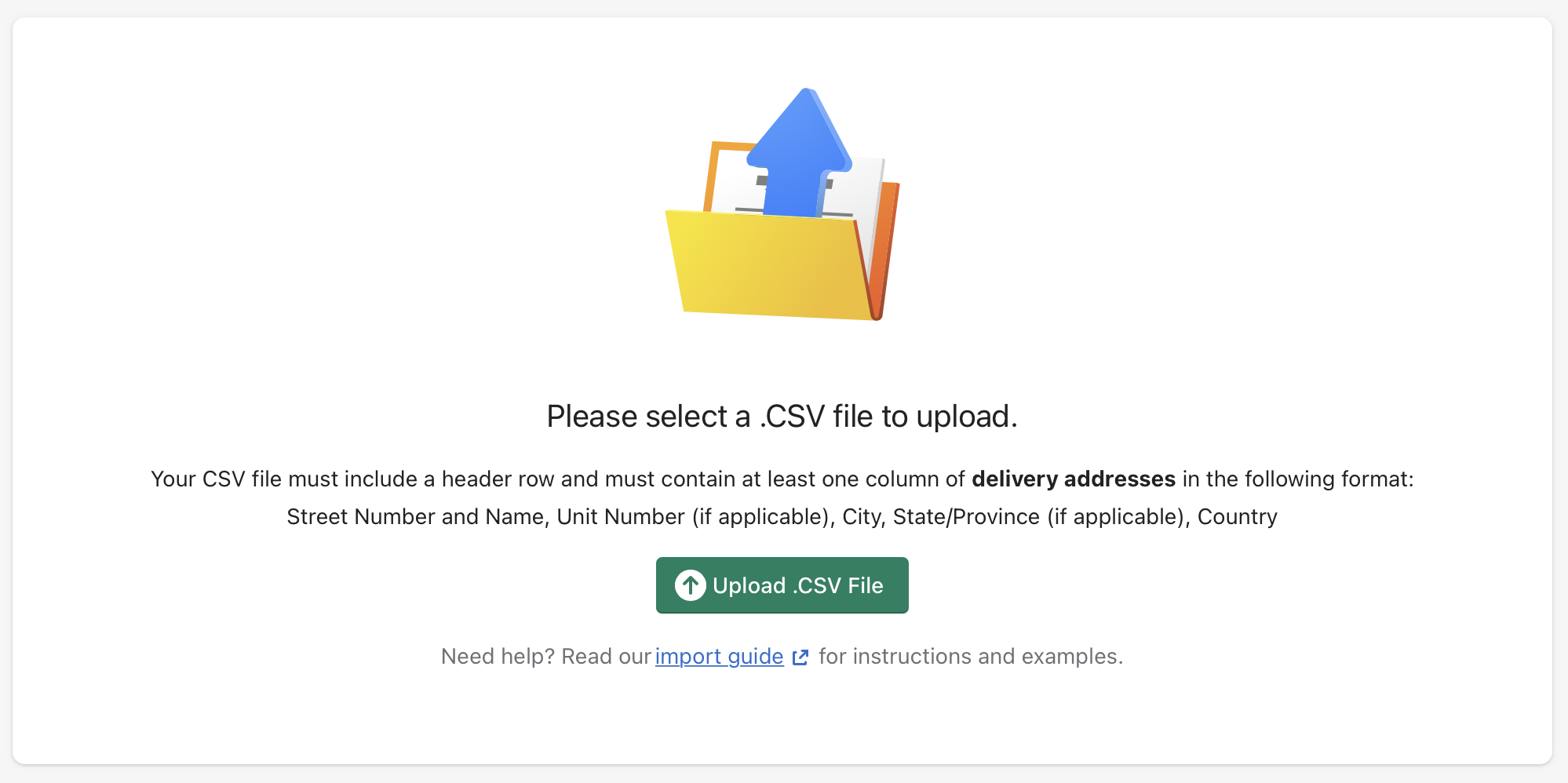
Do you need to deliver orders that you tracking on a spreadsheet? Use our new Import Orders feature to import your .CSV into EasyRoutes. To do so, just click the "Import Orders from CSV" button on the Select Orders page.


We've added a map to the Select Orders page to better help with visual planning. Now when you select orders and add them to the staging area, you can preview the points on a map. See an outlier you want to remove? Just click on the map pin to remove it from the selection.
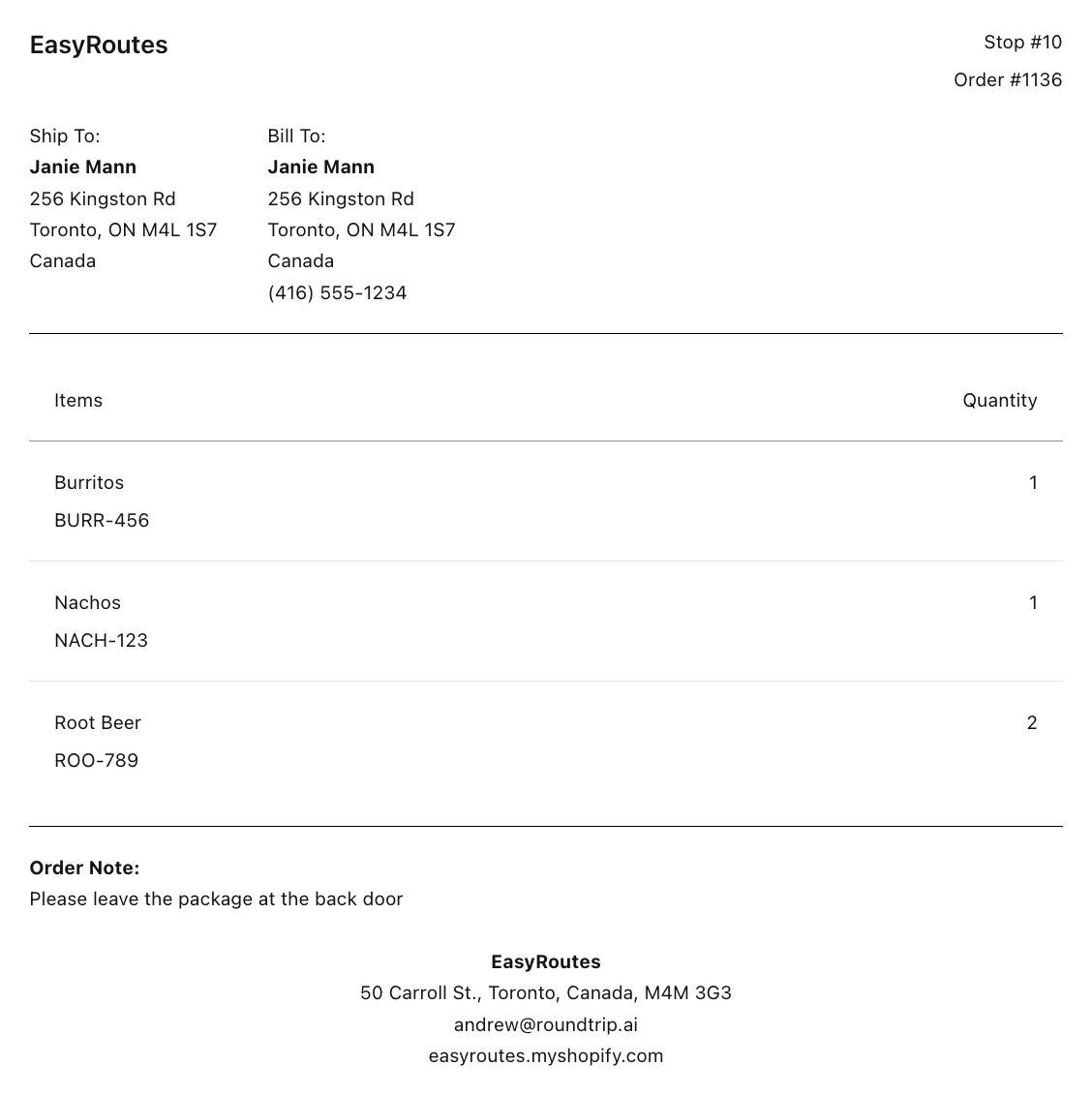
Now you can print off packing slips to include with your delivery orders! To do so, click on the print icon after generating a route and check the "Include Packing Slips" option.


We now show a better status and updated ETAs for each stop when your orders are delivered or out for delivery.

You can now filter for multiple zip codes, and use wildcards for finding specific orders. Find this under "More Filters" on the Order Selection page.

Your driver can now add a delivery note to be attached to the order through our "Proof of Delivery" feature in Driver View.
We're always working hard to not only add new features, but to also make sure that EasyRoutes is always running smoothly. As such we've made lots of little tweaks here and there to boost the efficiency of our routing engine. Let us know if you notice a difference!