
Shopify Integration
Automatically sync your Shopify orders in real time. No import/export, no delays — just optimized delivery workflows, natively embedded in your store.
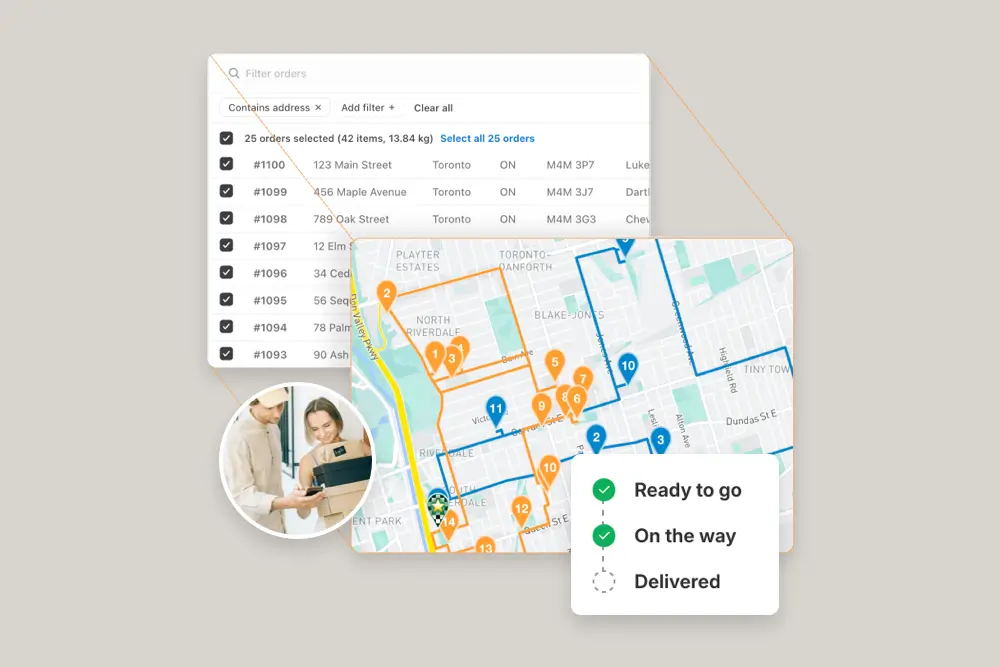
Optimized Route Planning
Automatically generate efficient, cost-saving routes using real-time traffic, delivery windows, and order priorities—then edit on the fly.
Notifications & Tracking
Send branded delivery notifications and live tracking links. Reduce "Where's my order?" calls and improve the customer experience with every stop.
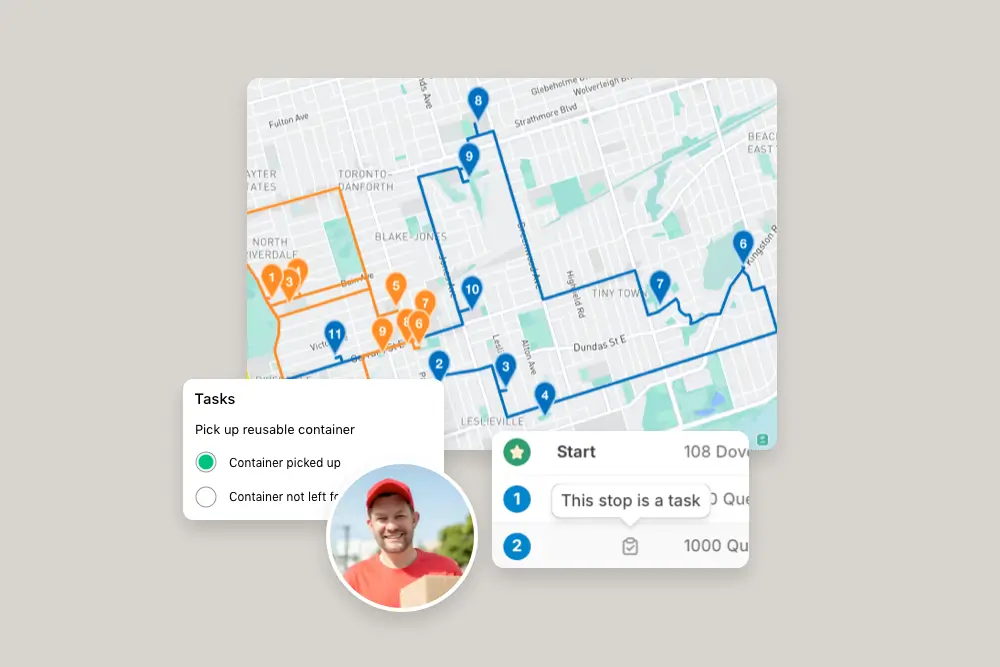
Route Management
Handle last-minute order changes, reassign deliveries, and make real-time updates without disrupting your team or your customers.
Real-time Driver Tracking
See every active route in real time. Share accurate ETAs with customers, monitor team performance, and ensure deliveries stay on schedule.

Delivery Driver Mobile App
Dispatch routes directly to your drivers’ phones. With turn-by-turn navigation, order details, and proof-of-delivery tools, everything drivers need is one tap away.
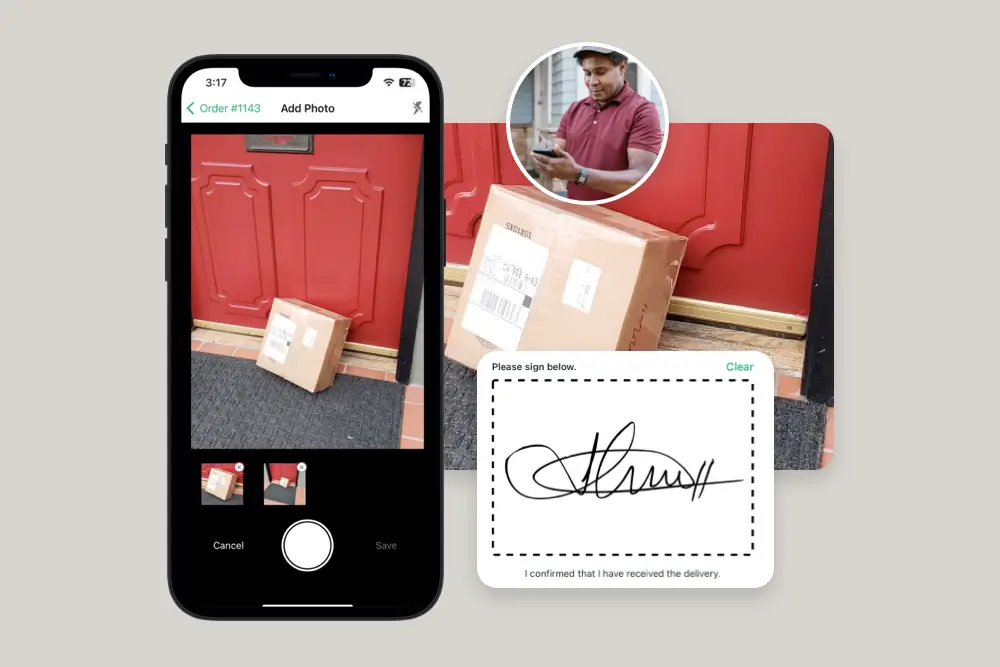
Proof of Delivery
Collect photos, signatures, notes, and geo-stamped confirmations for every order. Protect your team and your bottom line.
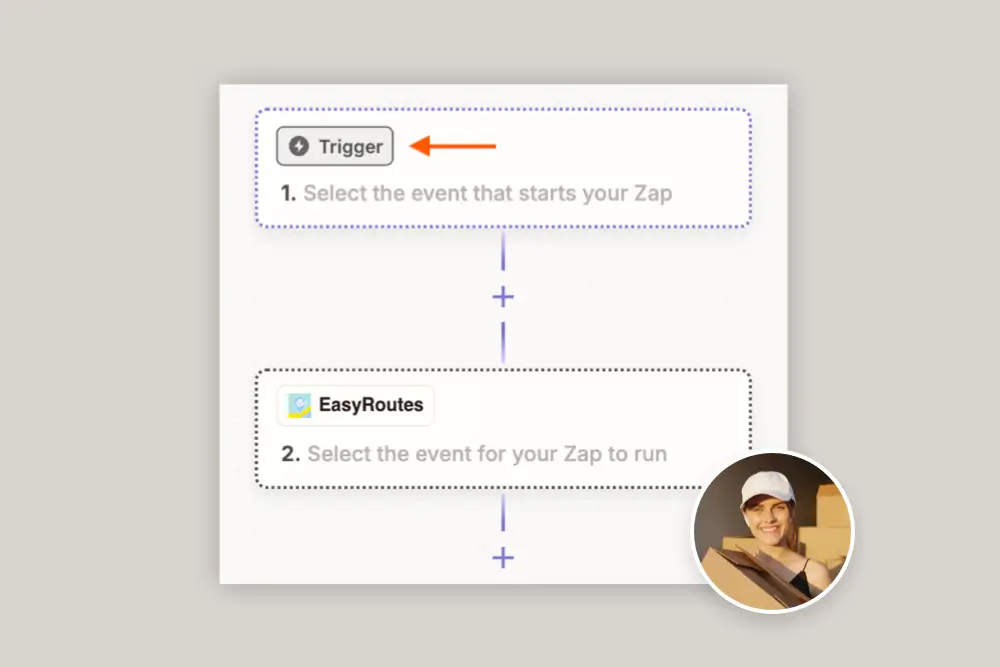
API & Zapier Integration
Use our API or Zapier to connect EasyRoutes to your systems — ERPs, CRMs, and order management tools — for a fully integrated delivery operation.
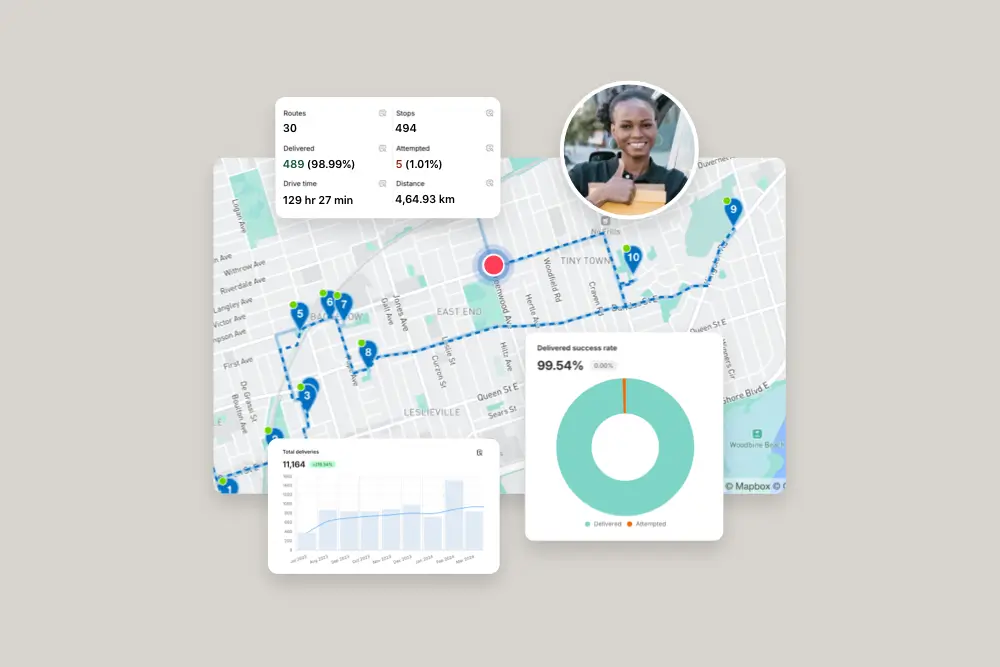
Driver Management & Dispatch
Assign drivers based on location, performance, or workload. Update routes mid-shift, and stay in sync with your team, no matter the size.

Delivery Analytics
Monitor delivery performance, track key KPIs, and surface operational insights, driving continuous improvement across delivery teams.

Activity Feed
Get a timeline of every delivery event — from route creation to completion. Spot delays, monitor accountability, and respond faster to issues.

Packing Slips & Labels
Automatically generate packing slips and shipping labels customized for each route to streamline packing and reduce handoff errors.
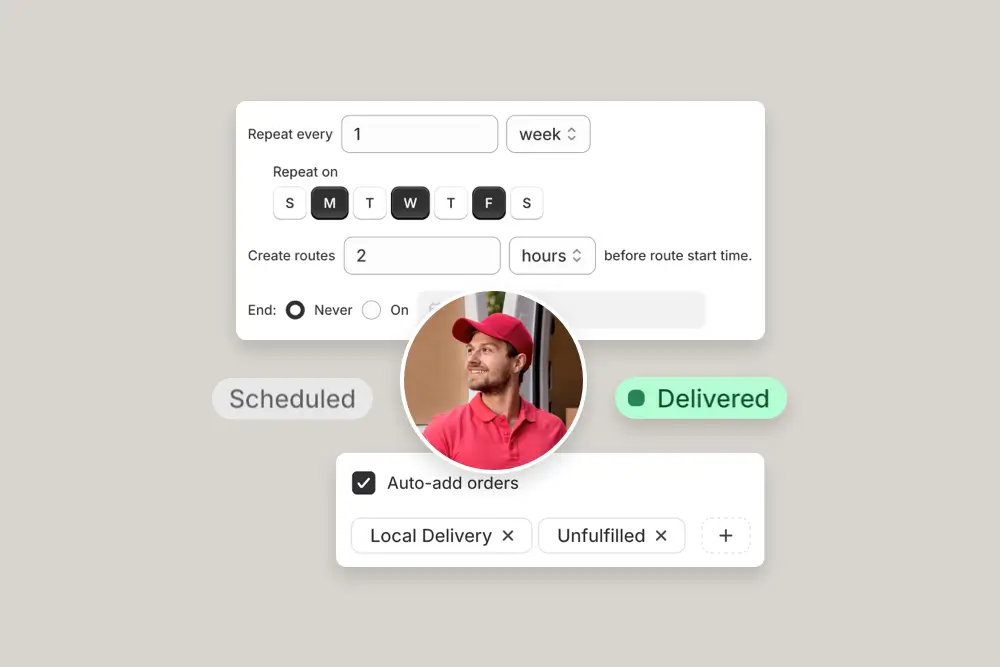
Workflows
Set your schedule and let EasyRoutes auto-generate ready-to-dispatch routes every day, week, or month — complete with the right orders and options applied.
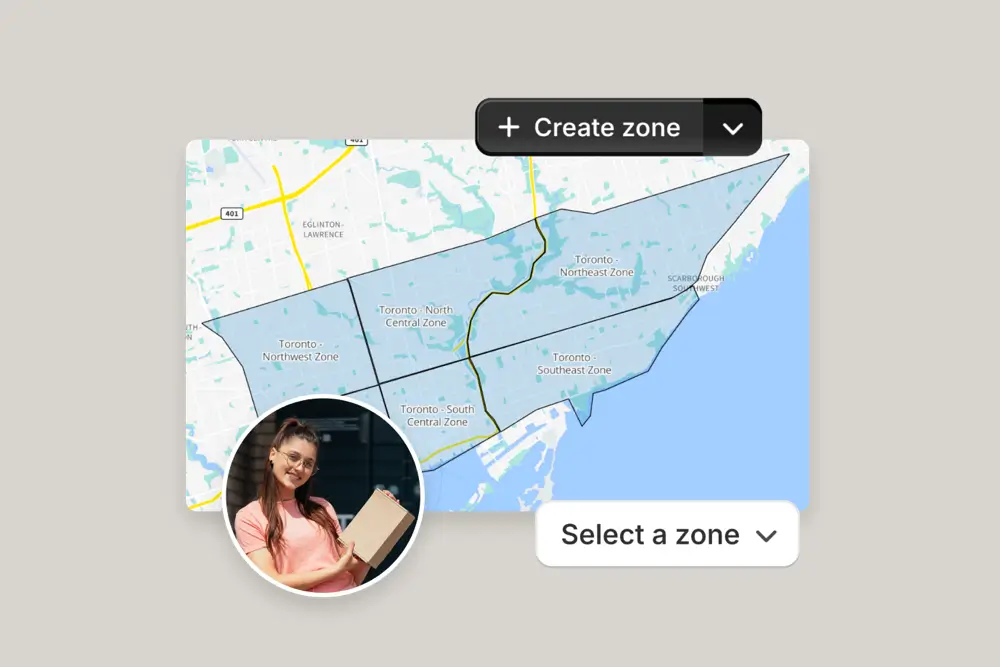
Delivery Zones
Import or draw custom territories on the map, and let EasyRoutes automatically create routes with only the orders that belong to each zone.
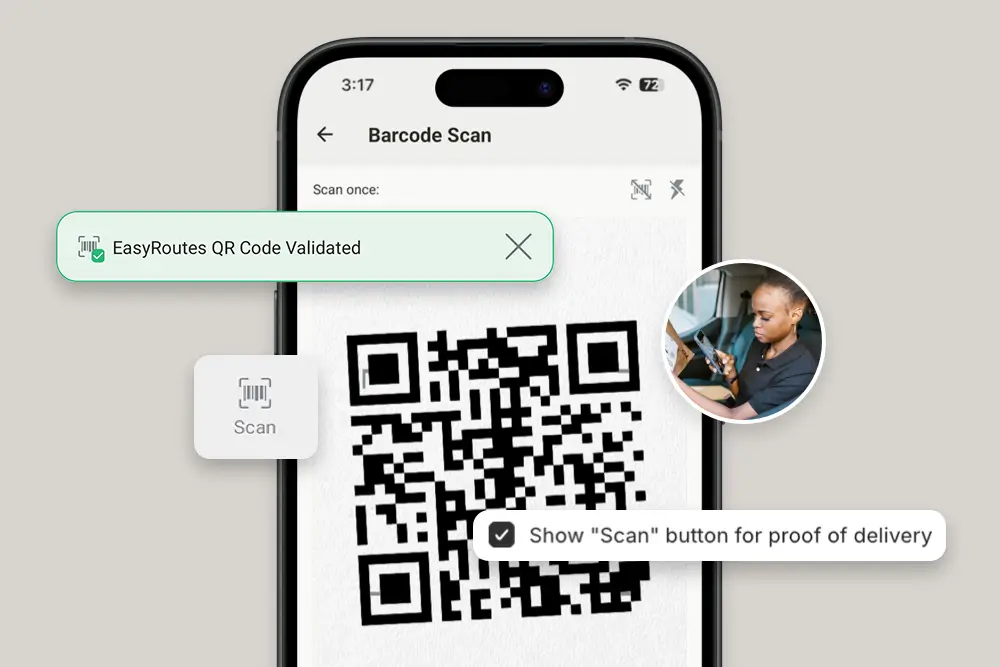
Barcode Scanning
Equip drivers with a built-in barcode scanner to confirm the right order at the right stop, capture proof of delivery, and reduce costly mistakes.





