6 Easy Steps to Plan Multiple Deliveries with Google Maps
Examining the limitations of using Google Maps for logistics and route planning for delivery businesses, especially when routing more than 10 delivery stops.

Examining the limitations of using Google Maps for logistics and route planning for delivery businesses, especially when routing more than 10 delivery stops.

When it comes to deliveries, most logistics companies rely on Google Maps. After all, why not? After all, it’s one of the most well-known mapping platforms that can plan routes for a smaller number of deliveries.
However, it may not be the best option if you have more than 10 delivery stops. If this is your business now, or if you’re hoping to expand soon, your best bet would be to look at professional route planning software like EasyRoutes.
In this blog article, we’ll learn about Google Maps logistics planning and figure out whether it’s suitable for route optimization for a delivery business.

Despite some drawbacks, Google Maps is the go-to route planning tool for very small logistics businesses. So, if you’re willing to work around the constraints we’ll highlight below, you will find these tips useful for organizing route maps.
Install the Google Maps app on your mobile device (iOS, Android) if you want to plan routes or epic road trips. On most smartphones, Google Maps is the default mapping app (unless you’re on an iPhone, in which case it’s Apple Maps).
If you already have it installed on your phone, go straight to the app. Then, after tapping to open it, sign up with your Gmail account.
Once inside, use the search bar to locate the destination address. By selecting the correct suggestion, you can confirm the address. It will be considered the starting point of a route map by Google Maps.
You should have multiple stops ready for address sequencing in the early stages of route planning.
Allow the system to map the address after that. After that, start adding more stops or review the map by clicking the ‘directions’ button.
If you need to add more stops to the map, click the three dots icon and select “Add stop” from the drop-down menu.
By repeating the process, you can add more stops. Between the starting and ending points, these stops will be added.
You can even manually rearrange the stops to customize the route map whenever you want. When you’re done with it, go straight to driving directions.
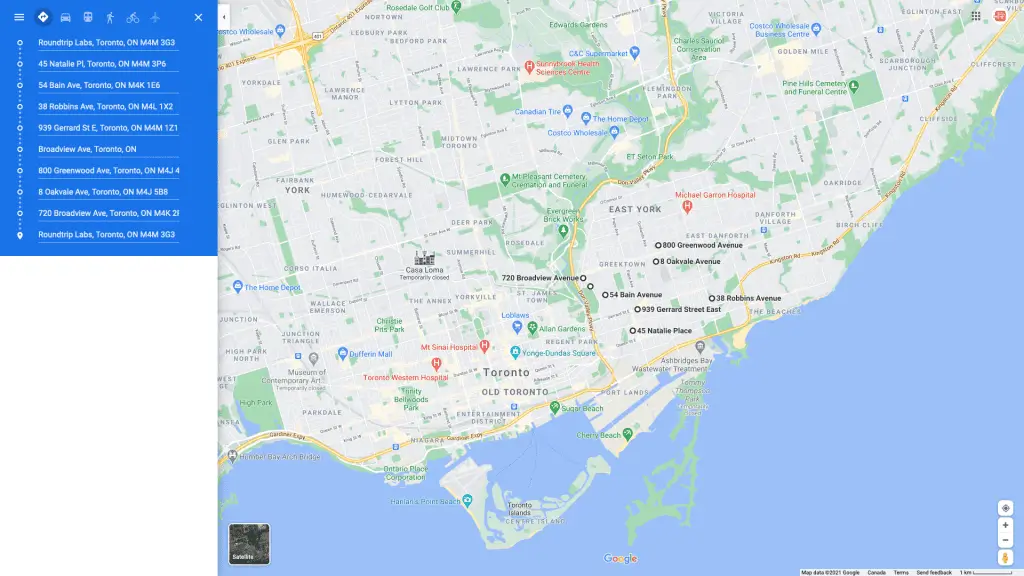
After creating the route map, click on the car or bus icon to get driving instructions. You can even add more stops at this point to reorganize the route plan.
You can check the necessary details like location, distance or timeat the bottom of the screen while accessing driving directions.
Even while viewing the route plan, the Google Maps multi-stop route planner allows you to edit stops. As a result, you can end the navigation by pressing the “stop” button.
Then, using the drag and drop option, edit the stop. The route changes will be automatically updated by the app.
As a result, you’ll be able to plan routes and move stops at the same time.
Finally, review your route map before tapping the “Start” button to activate driver routing and navigation.
To get to the stops, follow the turn-by-turn driving directions. Carry on with the process until you’ve covered all of them.
As a result, Google Maps makes logistics planning much easier for you.
Unfortunately, there is no route optimization feature on Google Maps. You are only allowed to plan routes with a maximum of ten stops.
And, the order of those ten stops matters! Figuring out the most efficient route manually is a very painstaking process (see the Travelling Salesperson Problem). To properly optimize your routes, you’ll need route optimization software like EasyRoutes.
If you work in the transportation and logistics industry or in on-the-ground delivery, you should look beyond Google Maps. The lack of advanced route optimization features in Google Maps makes it unsuitable for managing multiple deliveries.
When you have 10 or more additional stops to include in a route plan, things can quickly spiral out of control. As a result, relying on Google Maps to optimize routes is not only time-consuming, but also inefficient when it comes to delivering goods.
As a result, if you frequently use Google Maps for route optimization, you may incur higher operational costs. Instead, you can optimize routes and add as many stops as you need using a route planning and delivery management app like EasyRoutes.
To deal with today’s delivery issues, logistics companies are turning to route optimization software. Because Google Maps does not have a solution for every delivery issue, logistics companies have turned to route planners.
The following are some of the reasons why logistics companies prefer a route planner. With a route planner you can:
The list could go on, but you now understand why logistics companies prefer route planners to Google Maps. EasyRoutes, for example, can help you manage hundreds or thousands of deliveries while also reducing your workload.

No, Google Maps is only good for planning routes manually. That takes a lot of time and brain-power to do. To put this on auto-pilot you should use a route optimizer. You can optimize your routes in seconds this way.
When creating a route plan with Google Maps, users can add up to 10 stops. So, if you want to add more than that, you’ll need a route planning program like Upper. It allows you to schedule routes with up to 500 stops so that you don’t miss any deliveries.
When it comes to logistics planning, the route planner app is the best option. In a matter of seconds, it will assist you in determining the most efficient route. A professional route planner and delivery management app is miles ahead of Google Maps route planner because it has all key features for route planning and optimization.

On Google Maps, planning delivery routes for logistics is easier said than done. That is why, to manage the route plan and keep your drivers up to date, you should use EasyRoutes. It’s a fully-featured delivery management app, complete with companion driver app for your drivers to perform their deliveries from the road. Google Maps doesn’t have that!
EasyRoutes can help you achieve your objectives, from optimizing a multi-stop route plan to delivering on time. EasyRoutes is the only advanced route optimization tool you’ll ever need to eliminate logistics planning chaos. Schedule a demo with us to learn more about EasyRoutes’ revolutionary features.
EasyRoutes' mission is to equip every business with the software tools they need to deliver products to their customers in a delightful way. Thousands of worldwide choose EasyRoutes to power their local deliveries across dozens of product categories, from meal kits and groceries to coffee, cupcakes, kibble, and so much more. Our easy-to-use route planning and delivery optimization app is certified Built for Shopify, a two-time Shopify staff pick, and the top rated local delivery app on the Shopify App Store.