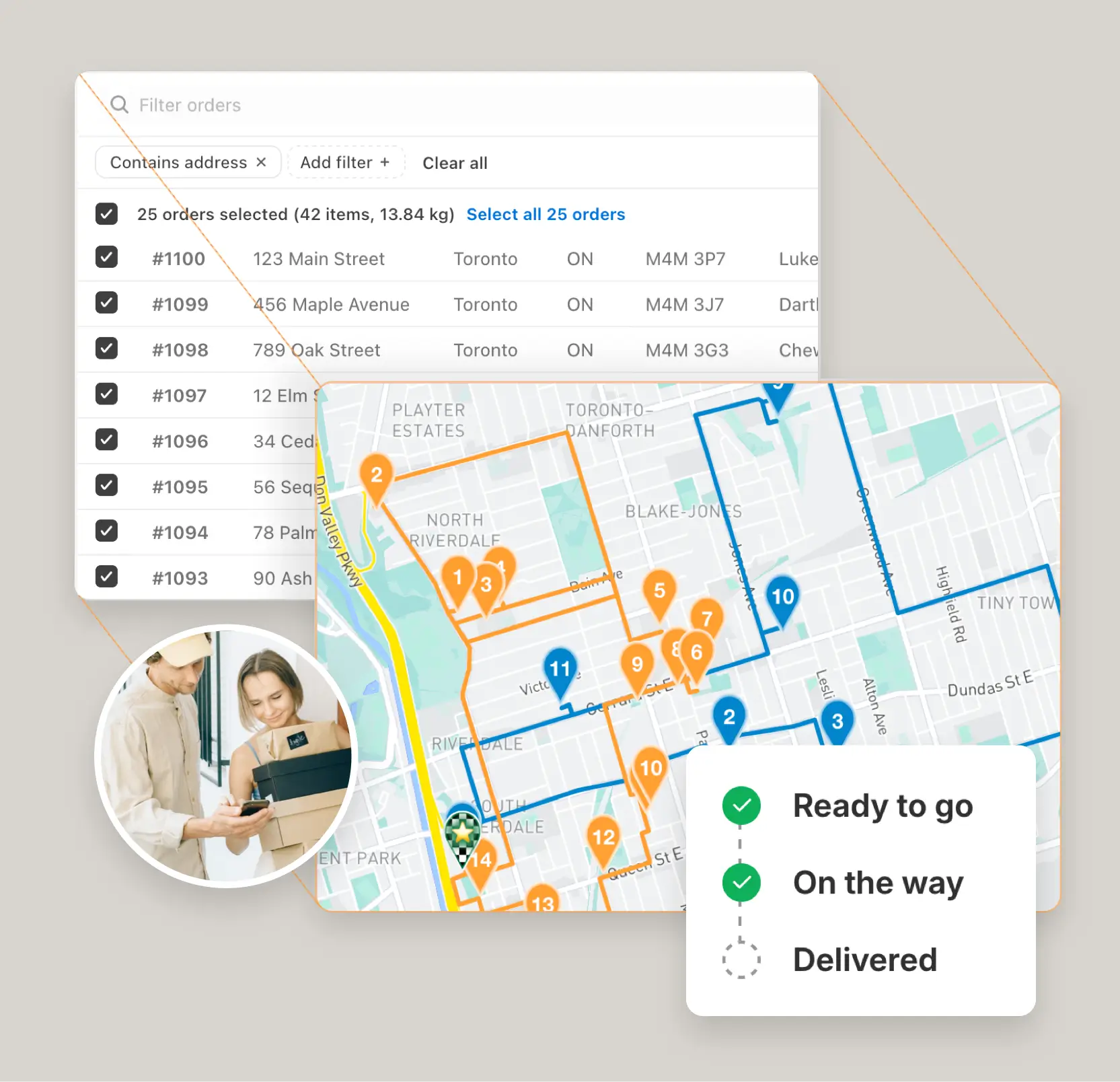Optimize delivery routes based on Delivery Dates and Time Windows from EDP
To view your delivery date and time window information from EDP check the Delivery Date and Time Windows columns in your EasyRoutes Settings under General > Main page options > Columns.
Once enabled, you will see those columns in your orders table. We'll also add a Delivery Date filter you can use to quickly find the orders you need.
Alternatively, EDP writes it's information into Shopify's Order Tags or Order Attributes, so you can turn on these columns in your EasyRoutes Settings to use that information for planning or to show to your driver directly.
To view tags and attributes inline for your orders, check these fields in your EasyRoutes Settings under General > Orders Dashboard.
Once you are ready to create delivery routes, set a date for delivery using our Route Scheduling route option and EasyRoutes will take into account all the time window information from your Shopify orders when optimizing routes.