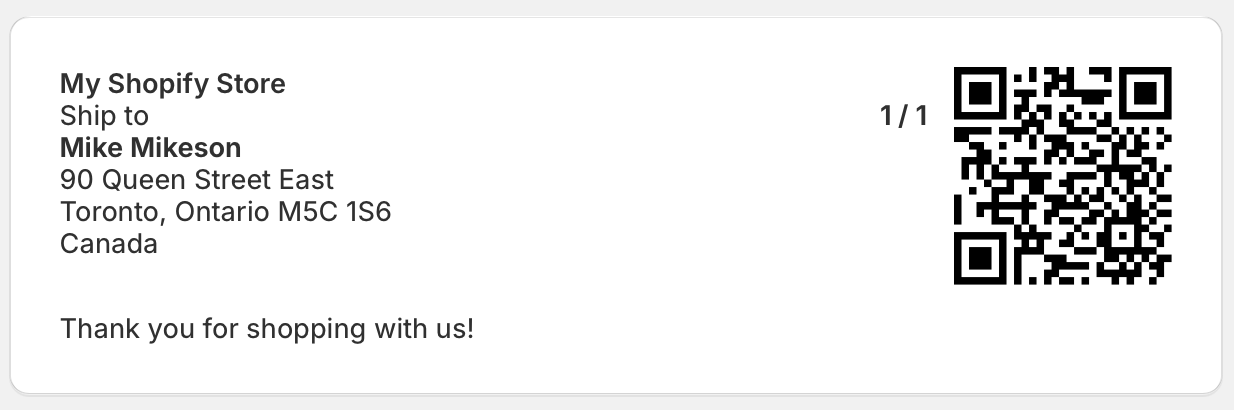
EasyRoutes-native barcodes can now be included on packing slips & labels, scanned by drivers for an additional layer of order validation, and collected for live or historical review by route planners, alongside all other proof of delivery items.
Route planners can include barcodes on packing documents from their EasyRoutes Settings > Packing Slips & Labels tab, by enabling the Show QR code checkbox for each document, and configuring the code's positioning. Once enabled, drivers can be required to validate barcode scans in order to mark a stop as Completed and/or Attempted from the EasyRoutes Settings > Driver Settings tab.
For full details on enabling and configuring barcode display, see the barcode scanning support article; for more information on how barcode scanning works from the EasyRoutes Delivery Driver mobile app, see the mobile-specific support article.