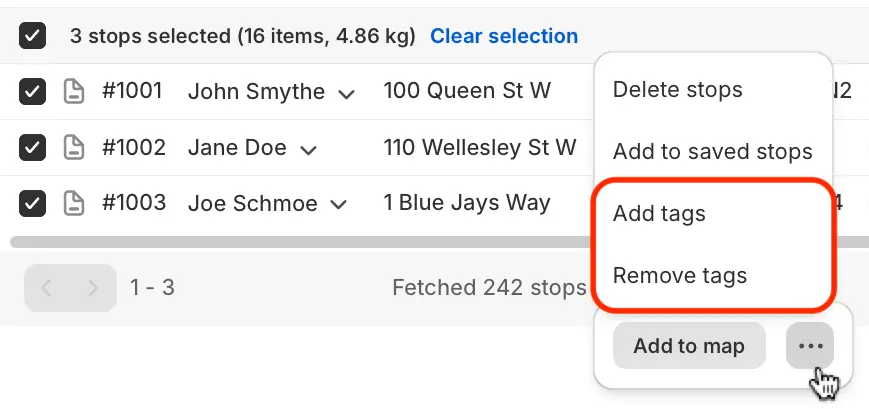
We've added a new bulk action to the EasyRoutes Orders page, allowing users to add or remove tags to/from multiple imported stops in a single action, using the checkboxes to select orders and by accessing the new action menu items shown above. Once applied, tags can be configured to display as a standalone column within the EasyRoutes Orders & individual Route pages, and used to filter applicable orders by tags.
Note: This new bulk action applies only to stops imported into EasyRoutes via CSV file, the EasyRoutes API, or Zapier import stops action. We recommend taking advantage of Shopify's native bulk tagging feature to add/remove tags for Shopify orders, which will automatically sync into the EasyRoutes Orders page for applicable orders.